
Hi Kids
Part 1
1) Find a fairy tale (either from a book, Internet or Studio Ctr) of your choice.
2) Right click on the flowchart above and copy the image.
3)Open the Paint application and paste the image
4)Add text box to fill in the blanks
5)Save your work as My Fantasy Tale Review- .jpg into the Studio Ctr>> Class 4.4>> Unit 1 - My Fantasy Tale Review folder
Part 2
1) Grab a friend to work on a writing activity.
2) You and your partner have to choose
- a character
- a setting
- an action
3) Start to brainstorm a fantasy story.
4) Get a copy of the flowchart at STUDIO CENTRE>> CLASS4.4>>Unit 1 - Writing>> UNIT 1 - FLOWCHART TEMPLATE
5) Write your discussion on the flowchart
6) Save your work at STUDIO CENTRE>> CLASS4.4>>Unit 1 - Writing>> UNIT 1 - FLOWCHART(you and your partner's name).doc
Ms Suzanah



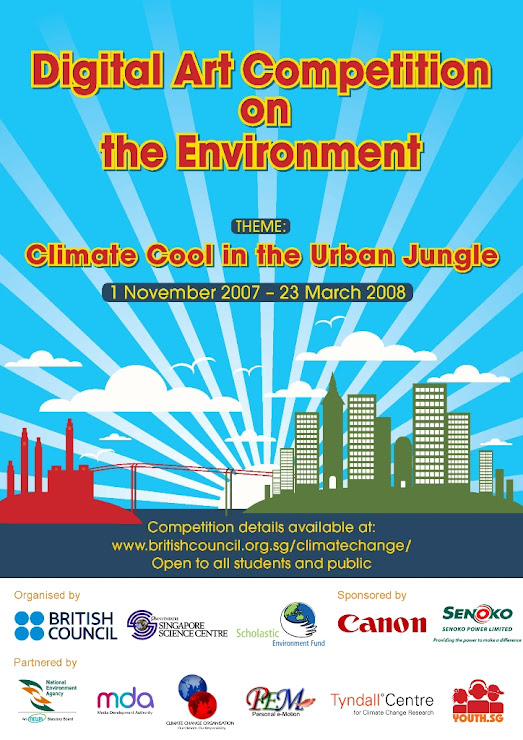.jpg)
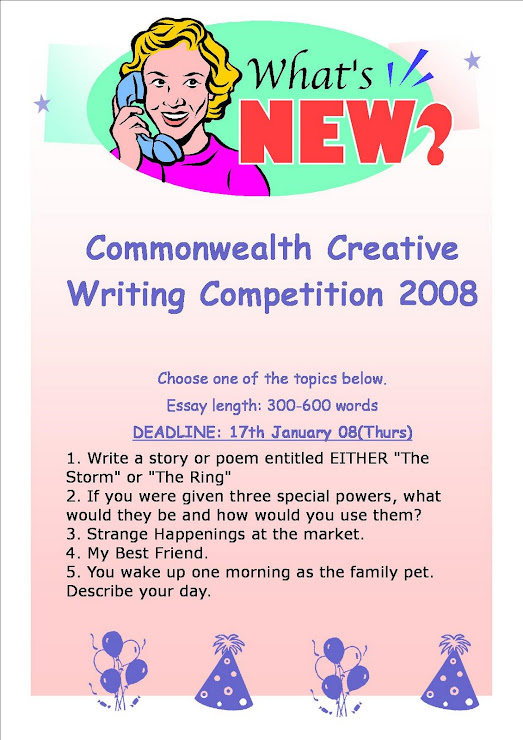
No comments:
Post a Comment